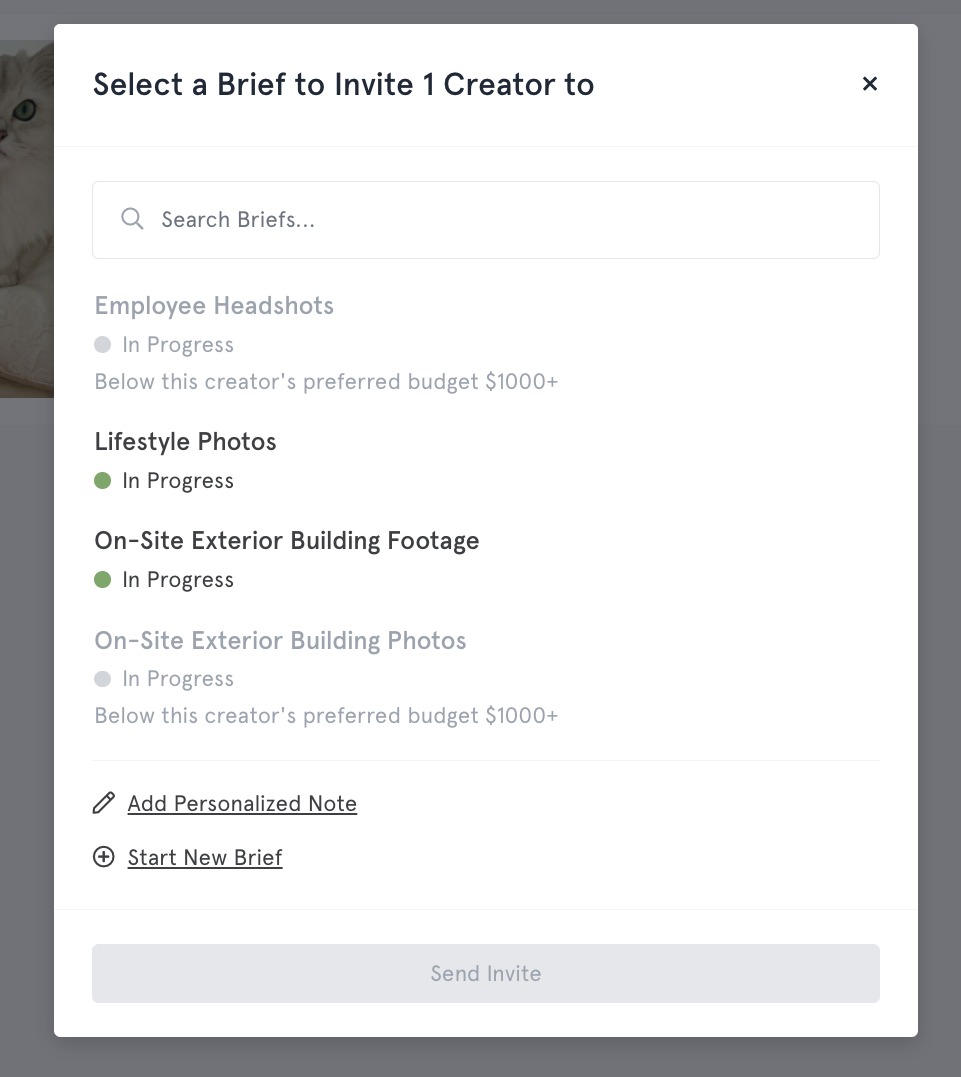We understand that not all projects will line up with your typical desired pay range. That's why we added the ability to set preferences for the minimum budget you'd be willing to work with.
To set these preferences, go to your profile settings. Scroll down to "Invite me to projects with payouts of," set your minimum payout preference, and click "Save."
You will still show up in search for all clients and StudioNow producers, but you will not be selectable for projects on which the payouts fall below your minimum (see image below). Our auto-invitation system will also know to not match you to these projects.
Thus, you will only be invited to apply for projects that meet at least your minimum payout preference.