When you log into app.studionow.com, you may apply to any project on your list with the status "Invited."
If you don't see anything right after you join, don't worry -- brands may not have seen your profile, yet!
To apply to a project, click on the title, read the creative details, and click "Apply." If you see multiple roles on the project that you've been invited to, click "Apply" next to the ones you'd like to be considered for.
Your portfolio will be reviewed as soon as possible, and you will be notified if you have been assigned.
After you have applied, you can start a chat thread with the stakeholders of the project by clicking "Start Thread" in your right sidebar. It's always a good idea to introduce yourself!
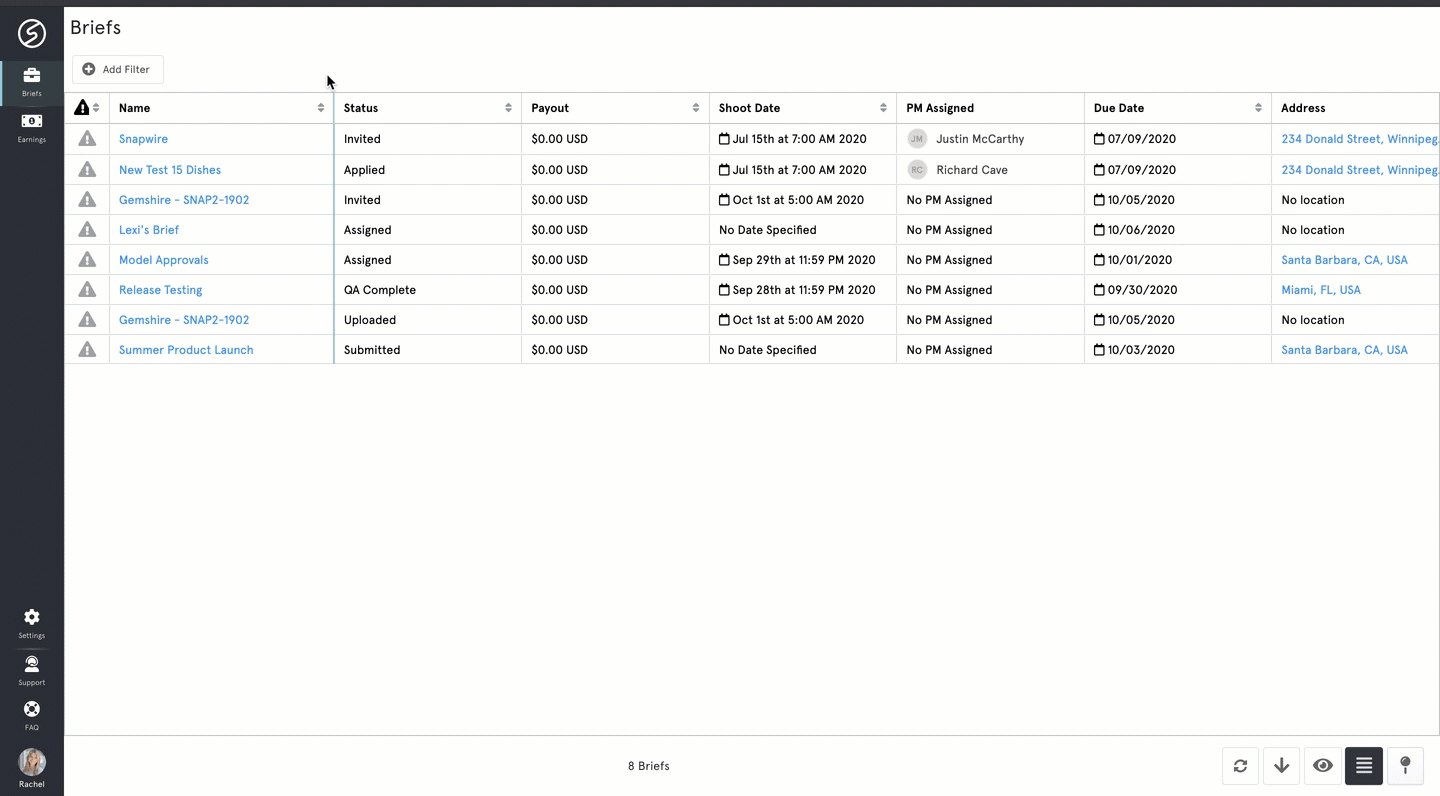
Note: You are not assigned to a project until you apply, your portfolio is reviewed, and StudioNow notifies you of assignment.