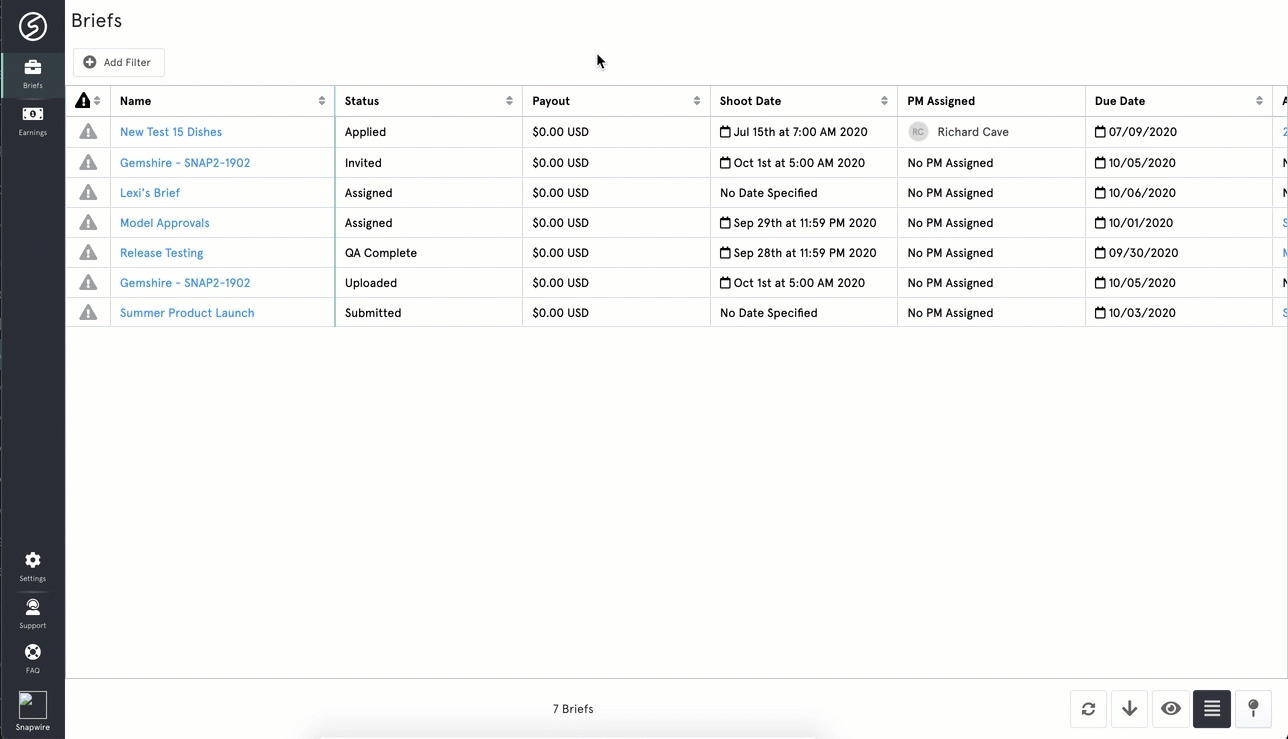Upon assignment, you will get an email notifying you that you have been assigned to that project, and on your project list, its status will change to “assigned.” Your next step is to carefully review the creative brief, execute on the project based on the role you've been assigned to, and upload any content you're responsible for!
To find your assigned projects, click the “Projects” icon on your left sidebar, and sort or filter your list by “Status.” Projects to which you are assigned that have not been completed (active projects) will be labeled with the status “Assigned,” “Uploaded,” “Submitted,” “In QA” or “QA Complete.”