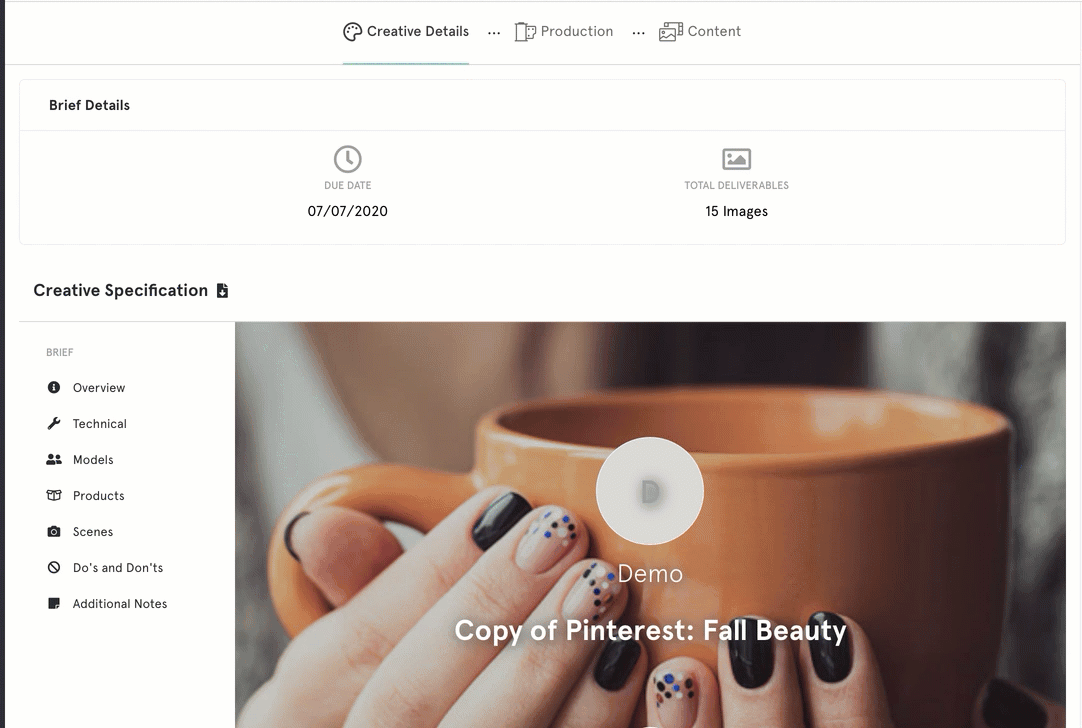When you click on a project, you will see all creative and logistical details you need to know.
To view the creative requirements, scroll through the Creative Details tab of your project. Follow these guidelines carefully, and communicate with the client or project manager via messaging on the project if any concerns or questions arise.
If you are assigned to a role that requires you to upload any assets, when you are ready to upload content, navigate to the "Content" tab, and select "Upload." You must upload all content created for this project (for example, upload all content from your photoshoot even if the project only asks for 'at least 10 images').
Important: when all content is uploaded and ready for review, click "Submit Content."