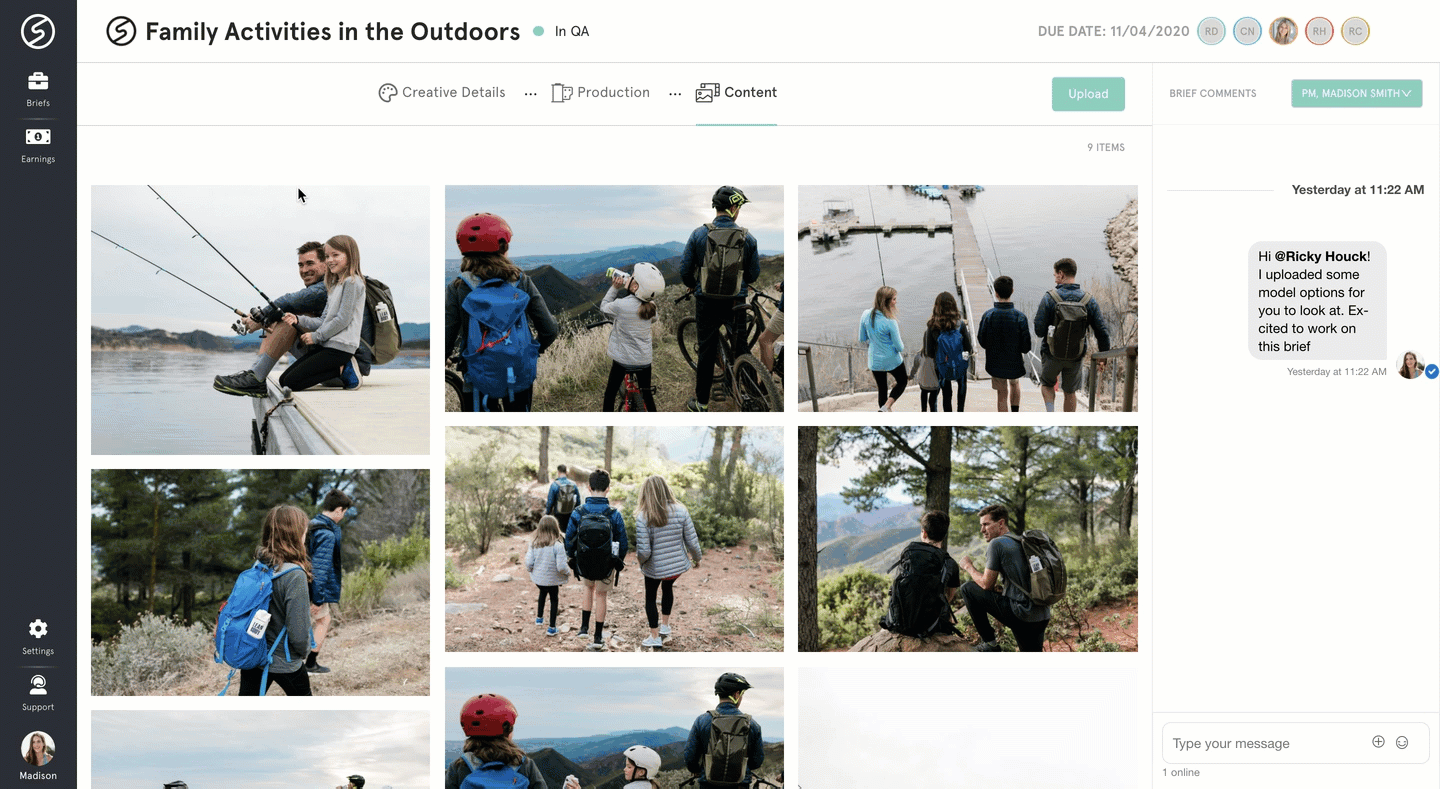There are a few ways StudioNow or clients can give feedback on content delivered:
- They can give feedback on specific areas of an image using on-asset area select.
- To view these comments, click on the page icon and click on the red outlines.
- They can give general feedback on an asset using the chat sidebar.
- To view these comments, click "Chat" on the right side of the content review modal.
- They may chat you in the general messaging thread.
It's important to stay communicative with clients or StudioNow, especially when edits are requested!