To share a creative brief (or your "Create" tab) with someone who is not a StudioNow user yet:
1. Navigate to your project.
2. Click "share" either at the bottom of a draft project or the top right of an active project's "Create" tab.
3. Toggle "public link" on.
4. Click "copy link."
5. Send to your team members!
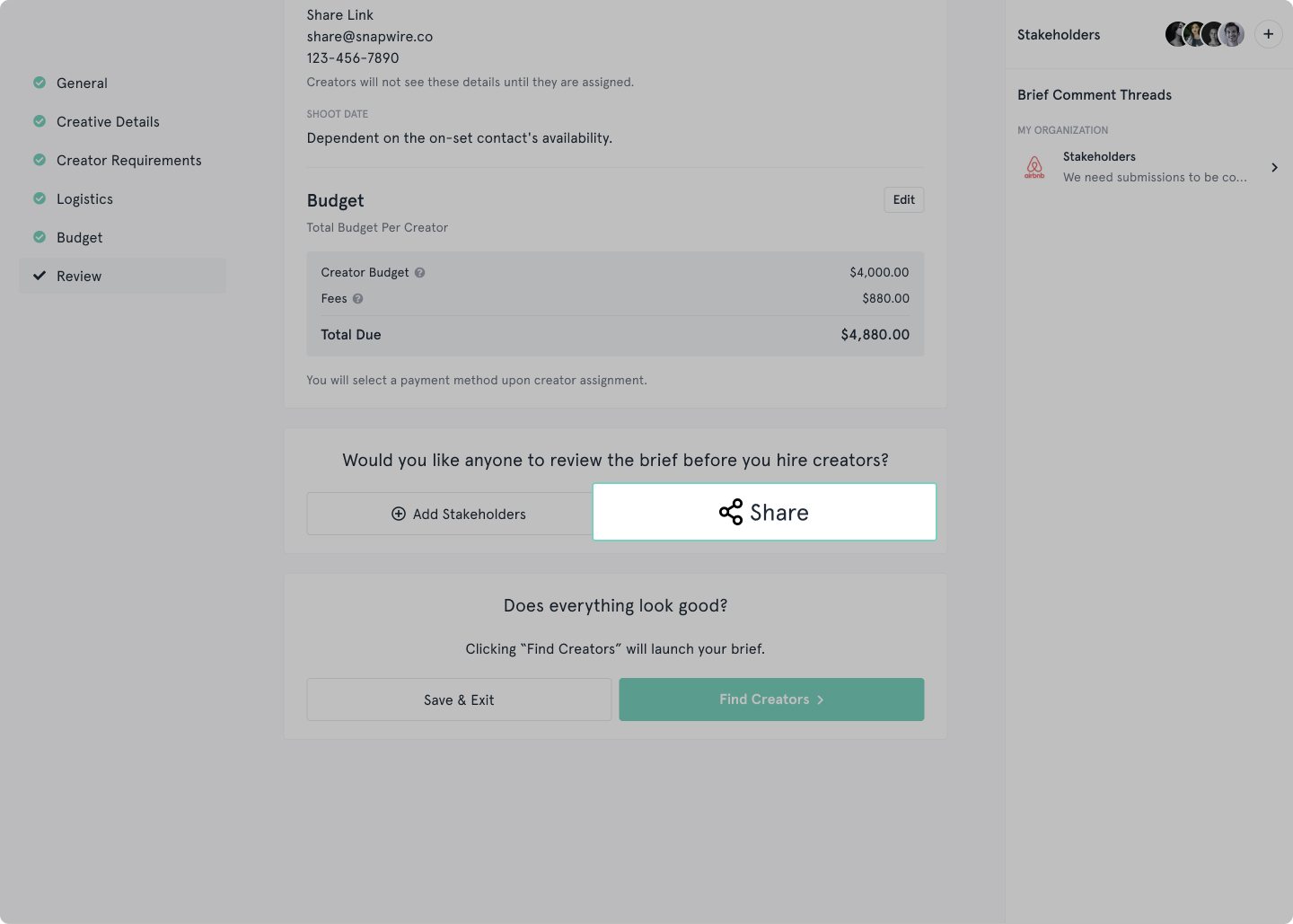
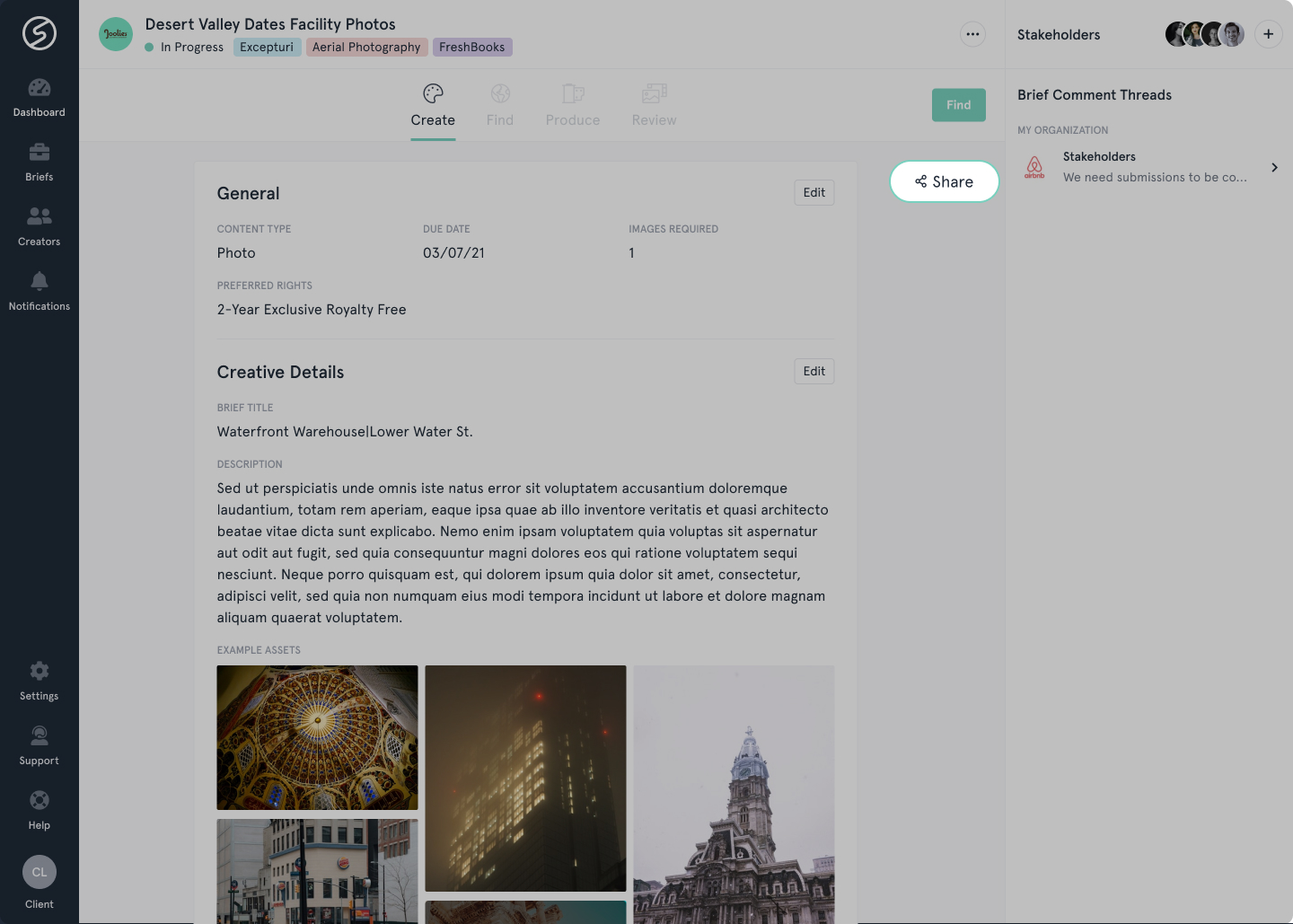
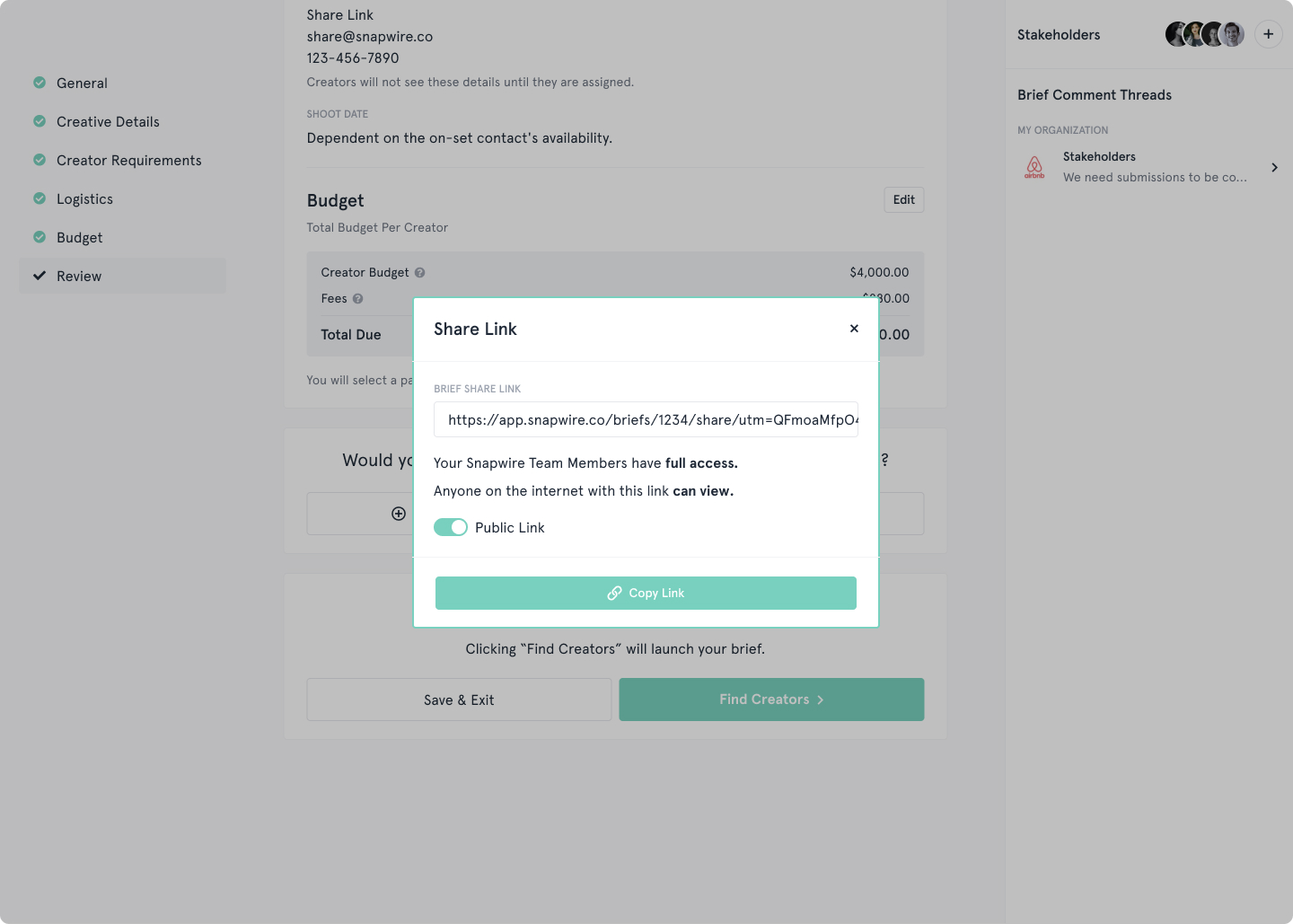
Any user who is part of your organization in StudioNow will have full editing access of the brief. However, users who are not part of your organization will have view-only access, and they will not see any budgetary information or chat messages.