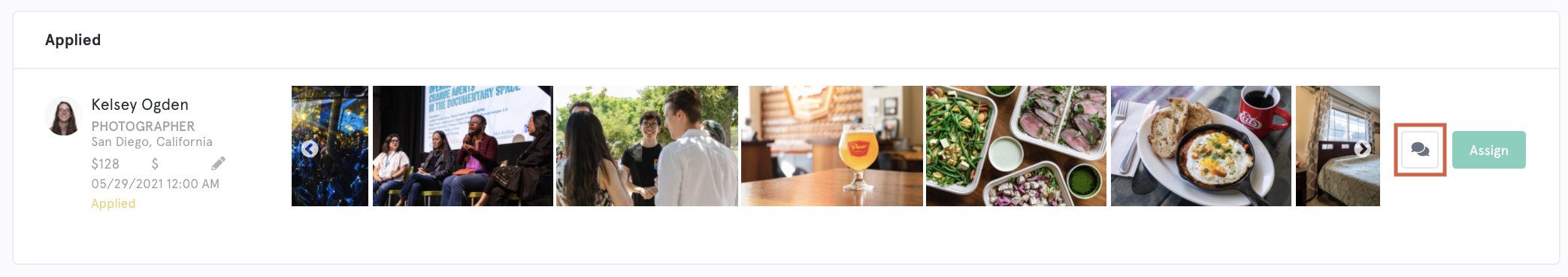StudioNow enables you to collaborate directly with your own team members, StudioNow producers, and creators on your projects. Messaging can be used to discuss anything and everything throughout the production process. You can share files, photos, links, regular messages, and @ mentions.
Each project will have one "Stakeholders" thread where you can collaborate with your team members throughout your production journey. Discuss topics such as possible concepts, creative brief review, creator portfolios and selection, and delivered content. Creators cannot see the "Stakeholders" thread.
Each project will also have one thread for every assigned creator and any creator you would like to chat with who has applied to the brief. These threads are named with the creator's name and include all stakeholders plus that creator.
Any threads with unread messages will have a red indicator, so that you know what needs your attention.
For any assigned creator, a thread will automatically be created:
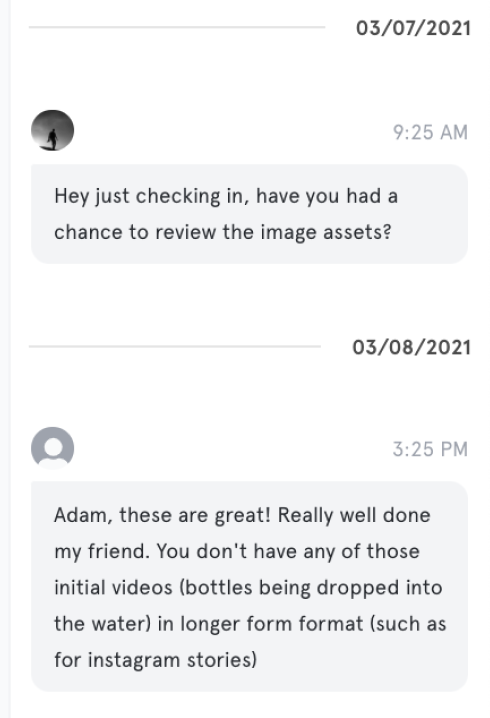
If you would like to message creators who have applied for your brief (to discuss rates, vision, access to models, etc.) before making your final assignment decision, click on the messaging icon next to their row on your "Find" tab: