You can add as many team members as you'd like as "stakeholders" on your project.
To add stakeholders that already have StudioNow accounts:
- When creating your project, select the stakeholders you would like to add by clicking "Add Stakeholders" at the bottom of your drafted project.
- Or click the "+" sign at the top right of your page at any time to add stakeholders.
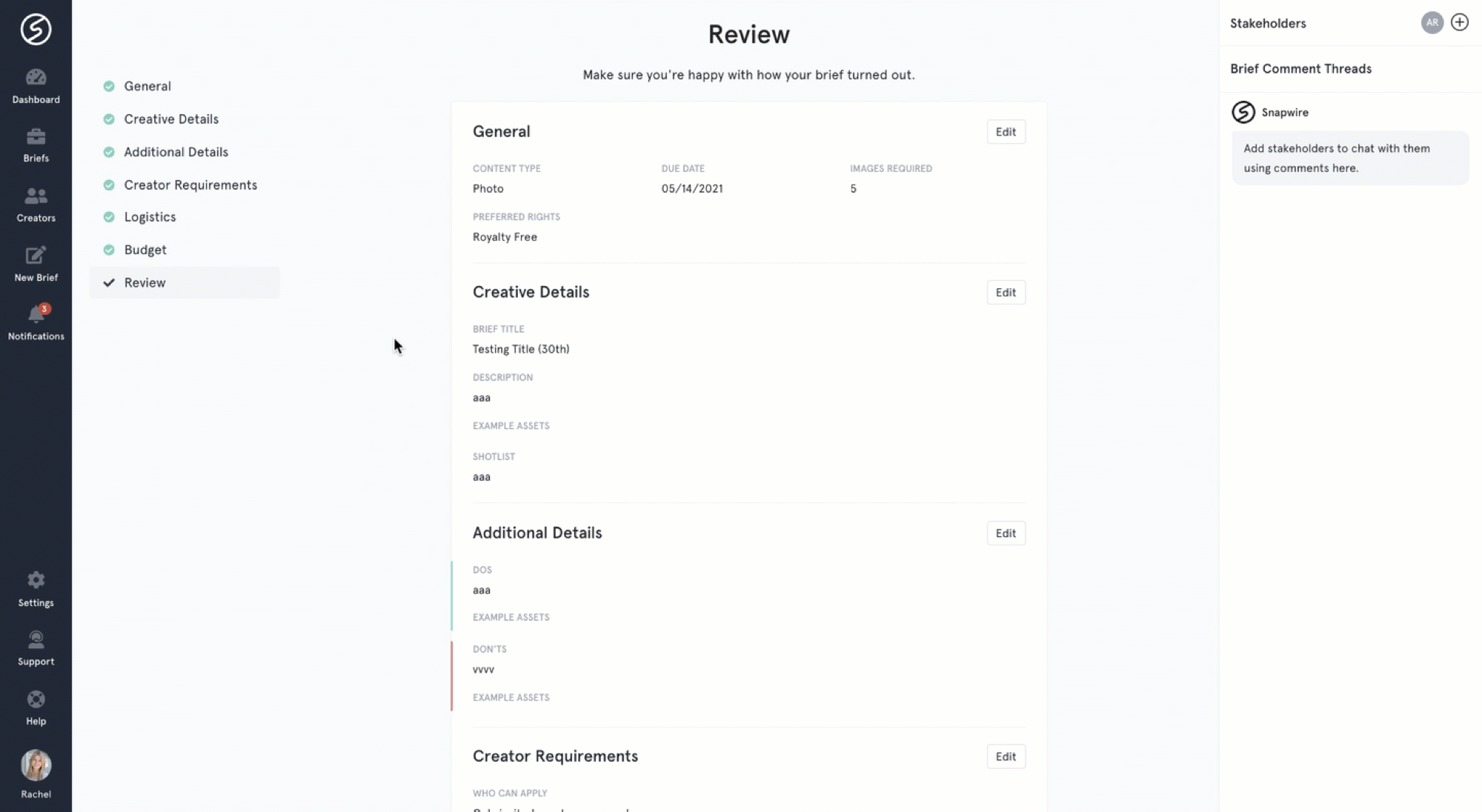
To add stakeholders that do not yet have StudioNow accounts:
- Go to your Settings page.
- Click on "Users & Teams."
- Click "Invite New Team Member."
- Enter the new user's email.
- Click "Invite."
- Follow the above instructions to add the user to your brief.
You can also invite new team members directly from the project page when clicking the "+" icon.
Tip: Use StudioNow's in-app messaging to collaborate with your team members on your creative brief, discuss creator and model options, and discuss favorites from the delivered content!