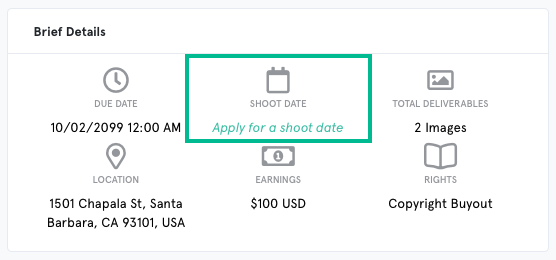You should only reschedule if unforeseen circumstances affect your ability to show up to the project's shoot. Remember, StudioNow keeps track of how many projects you reschedule or cancel after accepting, and it may impact your access to projects in the future.
If you do need to reschedule:
- Click on "Request Reschedule" on the "Creative Details" tab of your project.
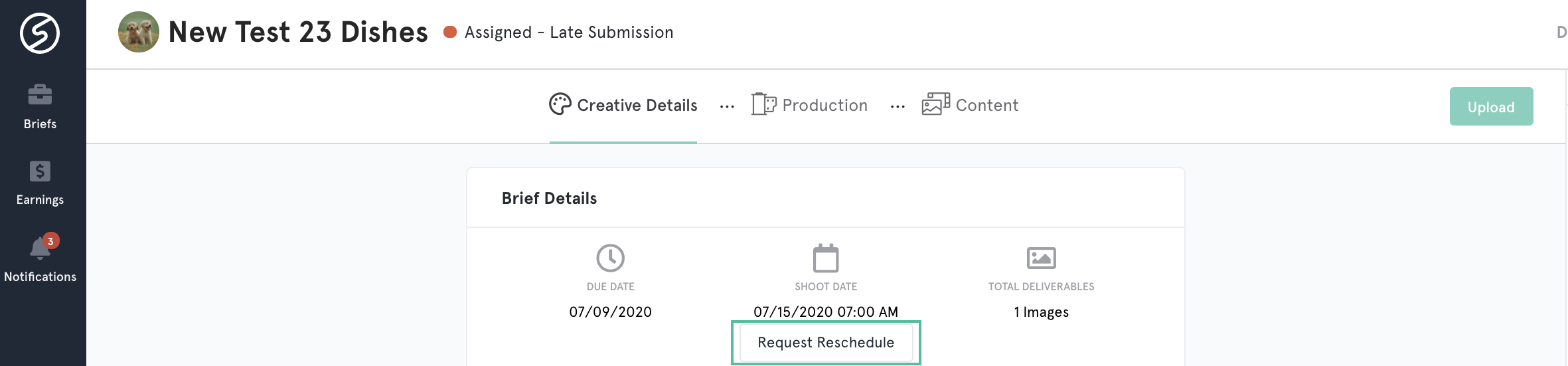
- Click "Send Request" to confirm that you would like to notify the stakeholders (the clients assigned to the brief) and on-set contact on the project that a new time is needed.
- The on-set contact and the stakeholders on the project will be prompted to select new available times.
- You will be notified via email when new times are chosen.
- If there are multiple new times selected, you will need to select the date that works best for you. The stakeholders and on-set contact will be notified of your new date selected.