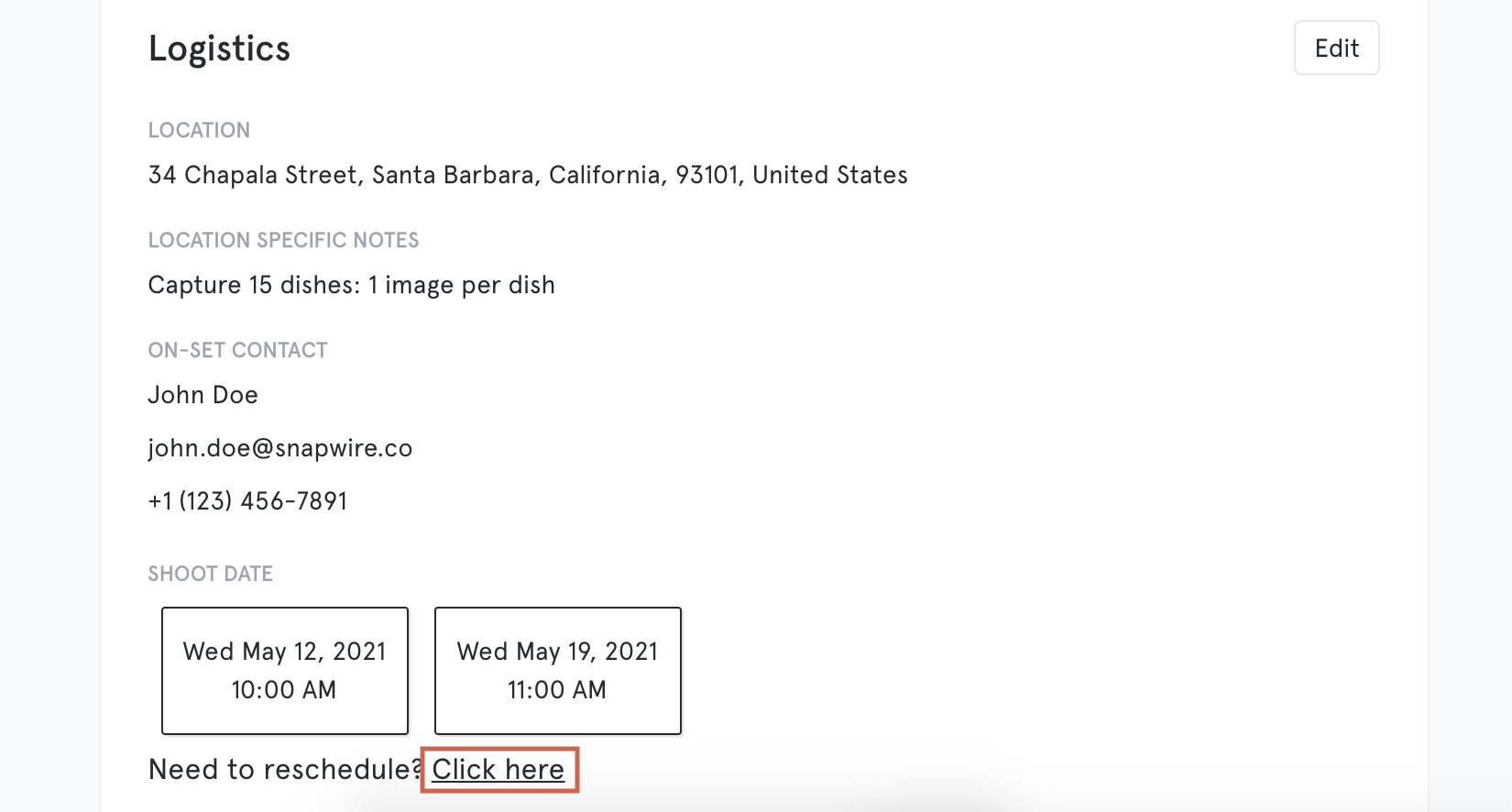If you are the stakeholder on the project:
You can reschedule from your project page or from your email notifications. If there is an on-set contact that is not yourself, the contact will also receive notifications, so he can use the link from his email, or you can share your link with him.
Your creator will be notified and asked to select a new time that works for her.
To reschedule:
- Go to the "Create" tab of your project and scroll down to "Logistics."
- Click the link after "Need to reschedule?" as shown below. If there is an on-set contact that is not you, you can also send this link to that person to select new times.
-
-
- Select new available times and select "Continue" until you have completed the form. Your creator will be prompted to choose a time.
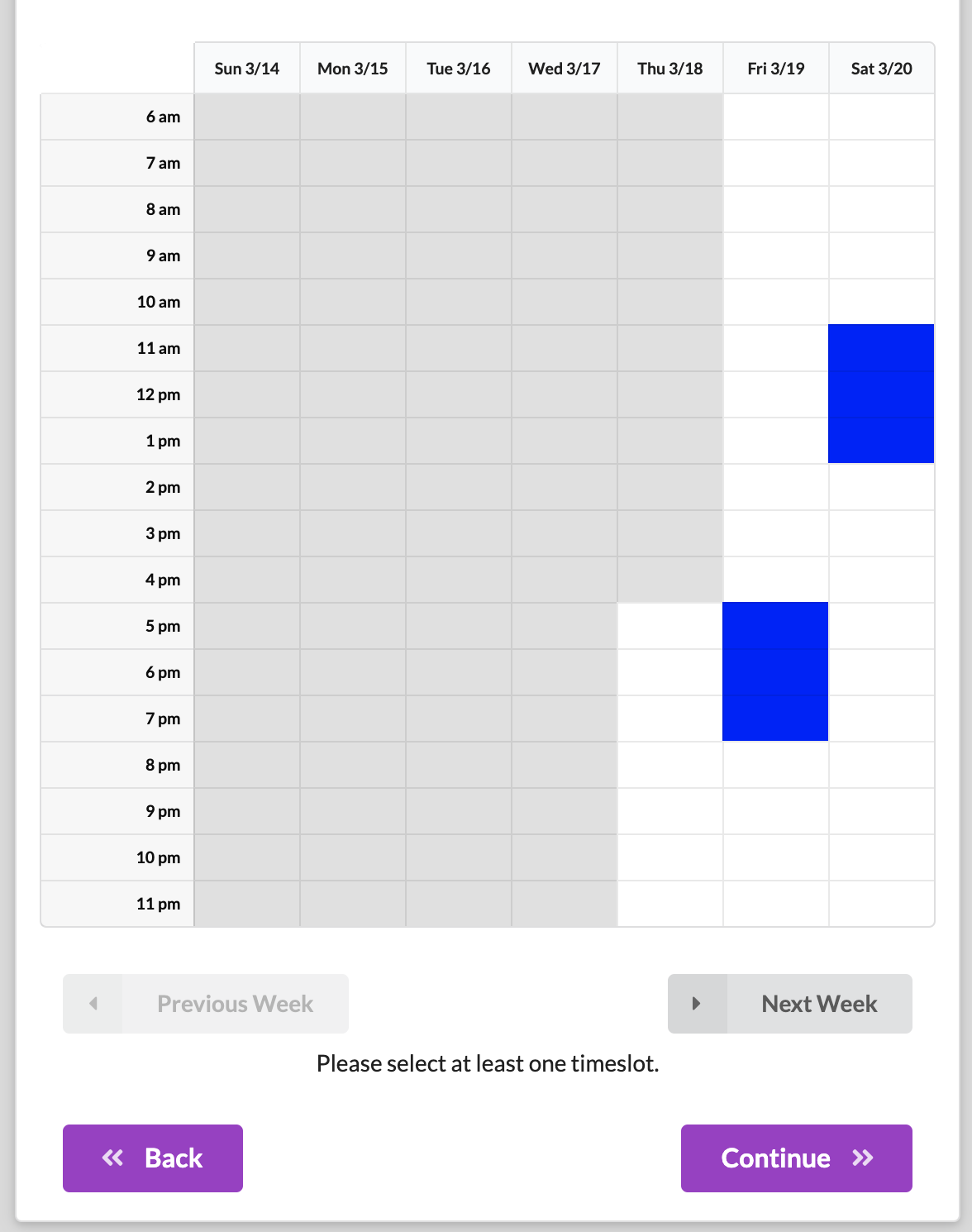
If you are the on-set contact for the project:
Look in your email inbox for emails from hello@studionow.com. There will be a button you can click to select new available times (see the screenshot below). Your creator will then select one that works best.
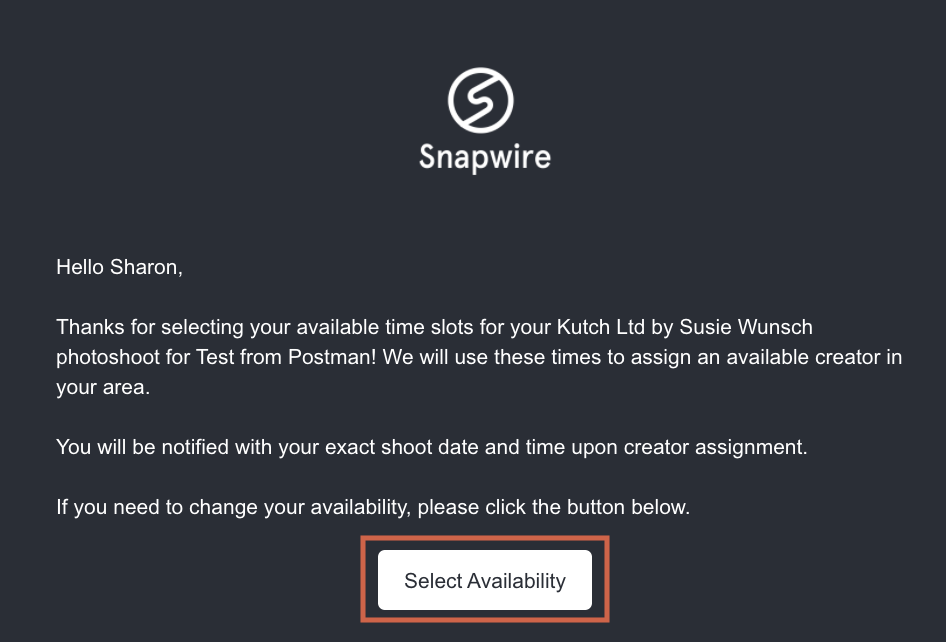
Sometimes, creators need to request a reschedule:
In the case of the creator requesting a reschedule, you will be notified by email to select new available times. Follow the steps above or click the button in your email notification to do so. Once you select new times, your creator will choose one that works.