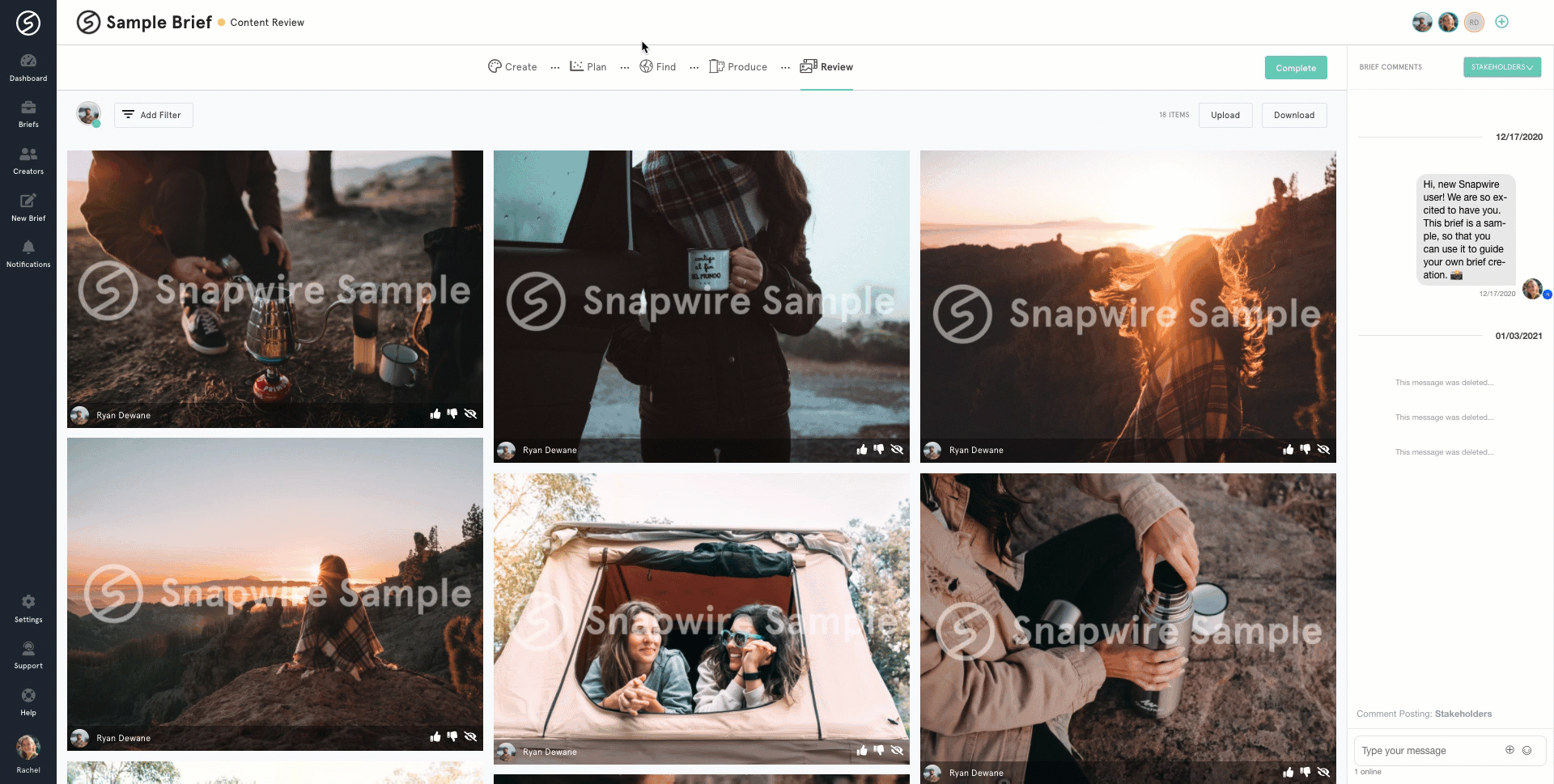You can see metadata for some assets on the "Review" tab of your project.
To locate the metadata:
- Click on an asset.
- Look for the information (i) icon.
- The information icon will allow you to see the asset’s details. This might include data such as camera and lens type used, camera settings, DPI, and date uploaded by the creator. Images are also automatically tagged with keywords, which are located here.