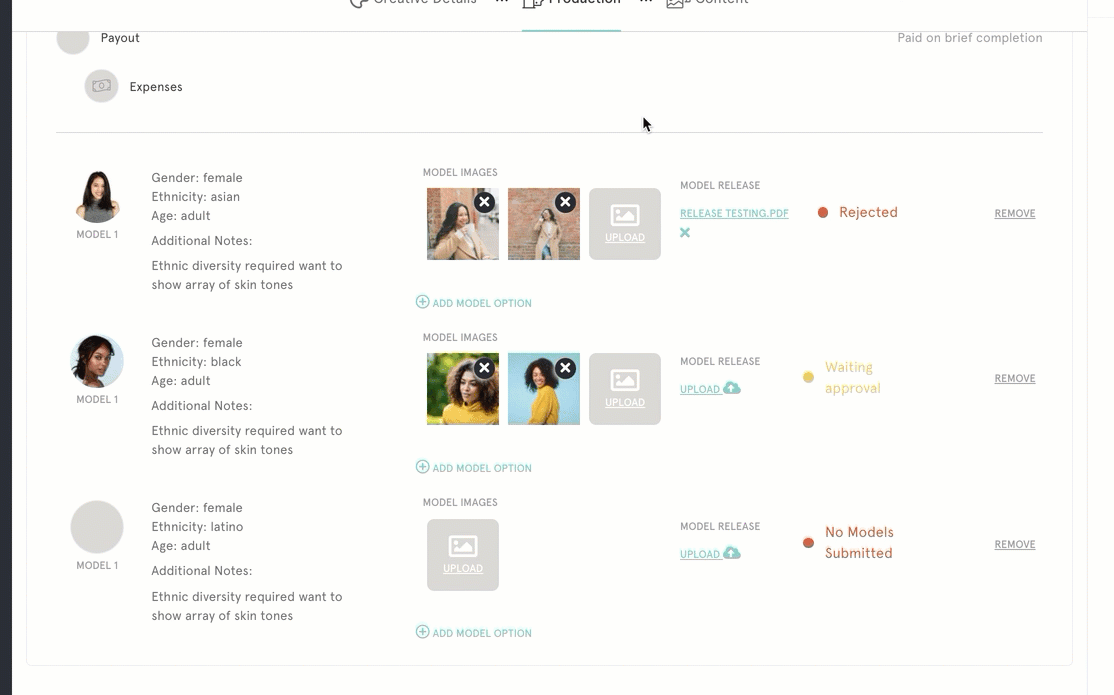Sometimes, briefs that require models will require you to upload model options and model release documents for approvals. You can either have your models approved using your messaging on the project or by using the model approval feature on your "Production" tab of the project.
To upload images for a model option:
1. Click "Upload" next to the model required.
2. Upload up to 3 images for that model option.
To add an additional model option:
1. Click "Add Model Option."
2. Upload up to 3 images for that model option.
To remove a model option, click "Remove."
There are a few status indicators regarding your model options:
- "Approved" - Your model option has been approved, so you can go ahead and shoot!
- "Waiting Approval" - Waiting for approval for the model option.
- "Rejected" - Your model option wasn't the best fit for the brief. Please submit another option if none have been approved.